Paraphrase Online vs Rephrase is one of the most terrific contests among paraphrasing tools. These two tools are a genuine force in the market.
So, in this article, we are going to compare these tools and see which one is best for Paraphrasing.
Let’s start.
What is Paraphrase Online?
Paraphrase Online is an online paraphrasing tool that works to rephrase text, enhance the content quality, make it readable, improve tone, and also help in avoiding plagiarism.
This paraphraser is developed using advanced AI, which helps it to find the best words or phrases that it can replace or alter with the given text while keeping its context the same and giving human-like results.
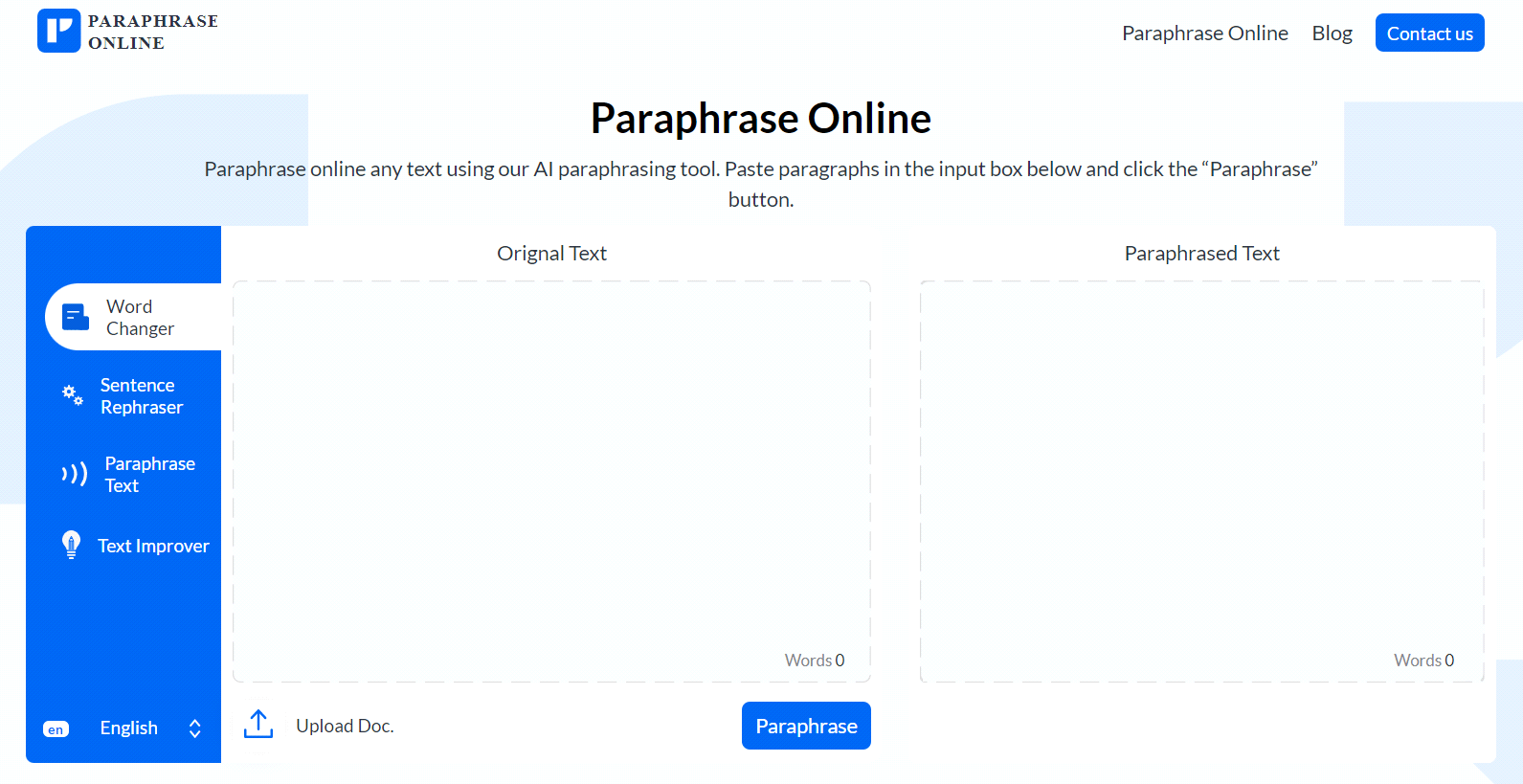
It is a free tool that comes up with four different paraphrasing modes, i.e., Word Changer, Sentence Rephraser, Paraphrase Text, and Text Improver. In the upcoming heading, we will show you how effectively each of its modes works and give results.
What is Rephrase?
Rephrase is also an online tool that works to rephrase the text to lessen the risk of plagiarism, improve content readability, better the flow, etc. This tool uses a subfield of AI called natural language processing (NLP), which helps this tool to analyze the text, replace words or phrases with their same meaning synonyms, and give results in a human tone.
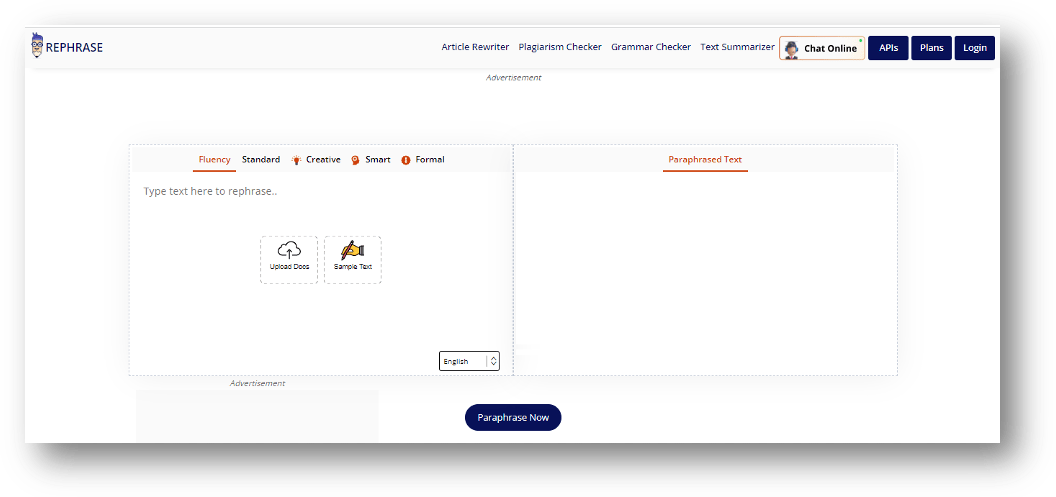
Rephrase is a freemium tool that you can use for free, but with some limitations (we will show you what you can get in its free version). It comes up with five different rephrasing modes, i.e., Fluency, Standard, Creative, Smart, and Formal. We will show you how each mode of this tool works in one of the next headings.
So, the above discussion was an overview of both tools. Now, let’s take this conversation to the next step.
Paraphrase Online: Key Features
Here are some key features of Paraphrase Online.
Free to Use
This tool is free to use, and it doesn’t have any premium version. Even though it is free to use, but also it provides an impressive word limit of 2,500 words. Other than that, there is no other restriction in using this tool.
4 Paraphrasing Modes
Paraphrase Online provides four different paraphrasing modes, and the good thing is they all are available for free.
To see how effective each of its mode work, we have taken a random paragraph as a sample text and will use it in all the modes of this tool. The text is:
“It really didn’t matter what they did to him. He’s already made up his mind. Whatever came his way, he was prepared for the consequences.”
Now let’s how each of its mode paraphrases this sample text.
- Word Changer: As its name implies, this mode changes words in the text. It will replace words in your content with synonyms that are relevant.
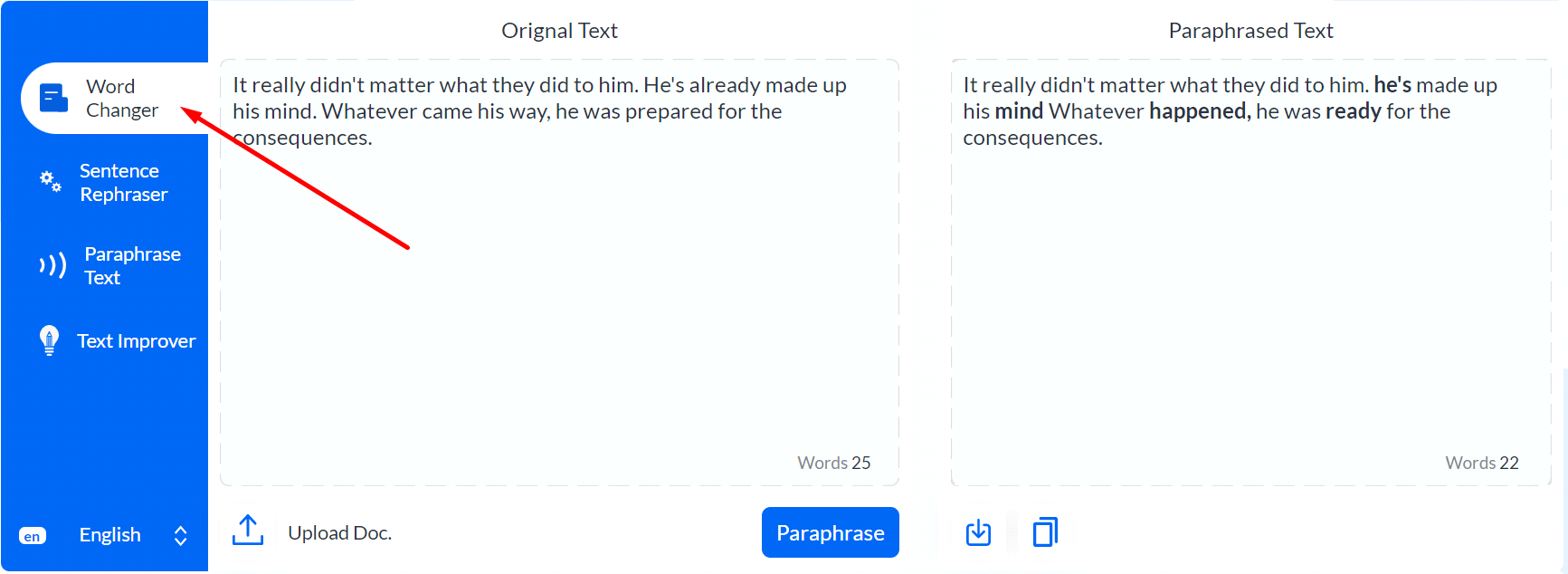
- Sentence Rephraser: By using this mode, sentences will be rephrased in the context of the original text while retaining their original meaning.
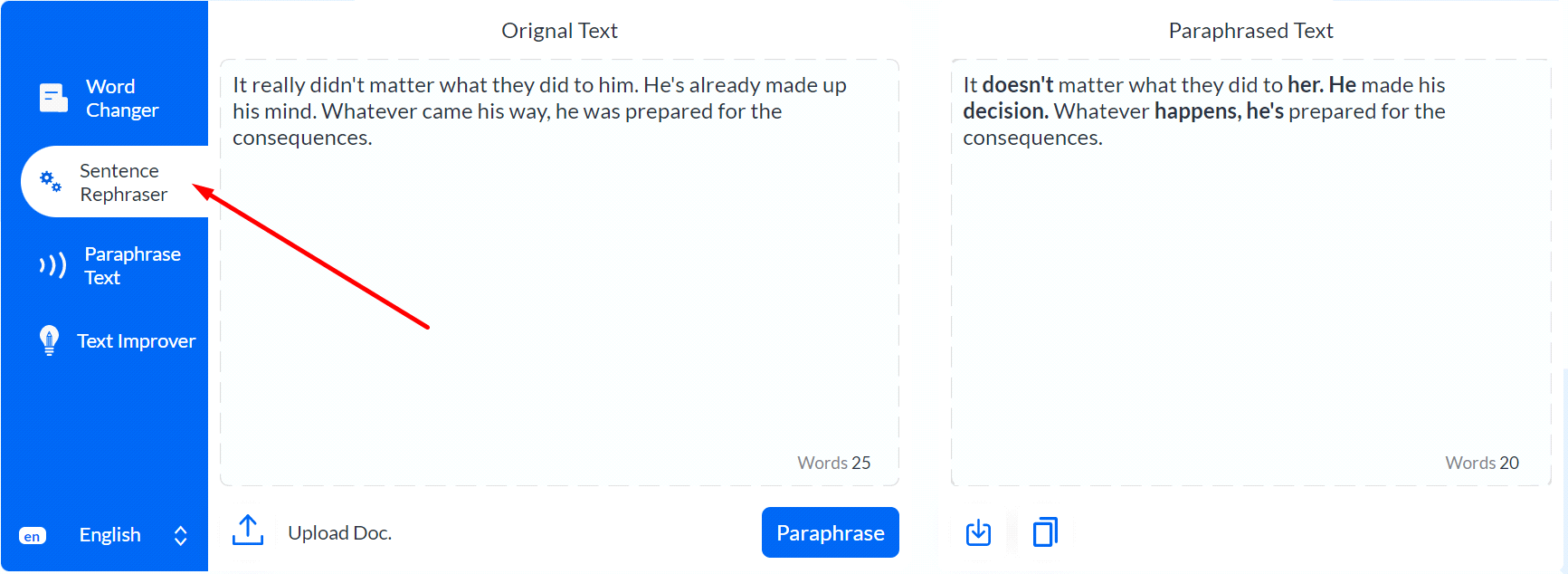
- Paraphrase Text: The AI-based technology used in this mode will paraphrase the text completely.
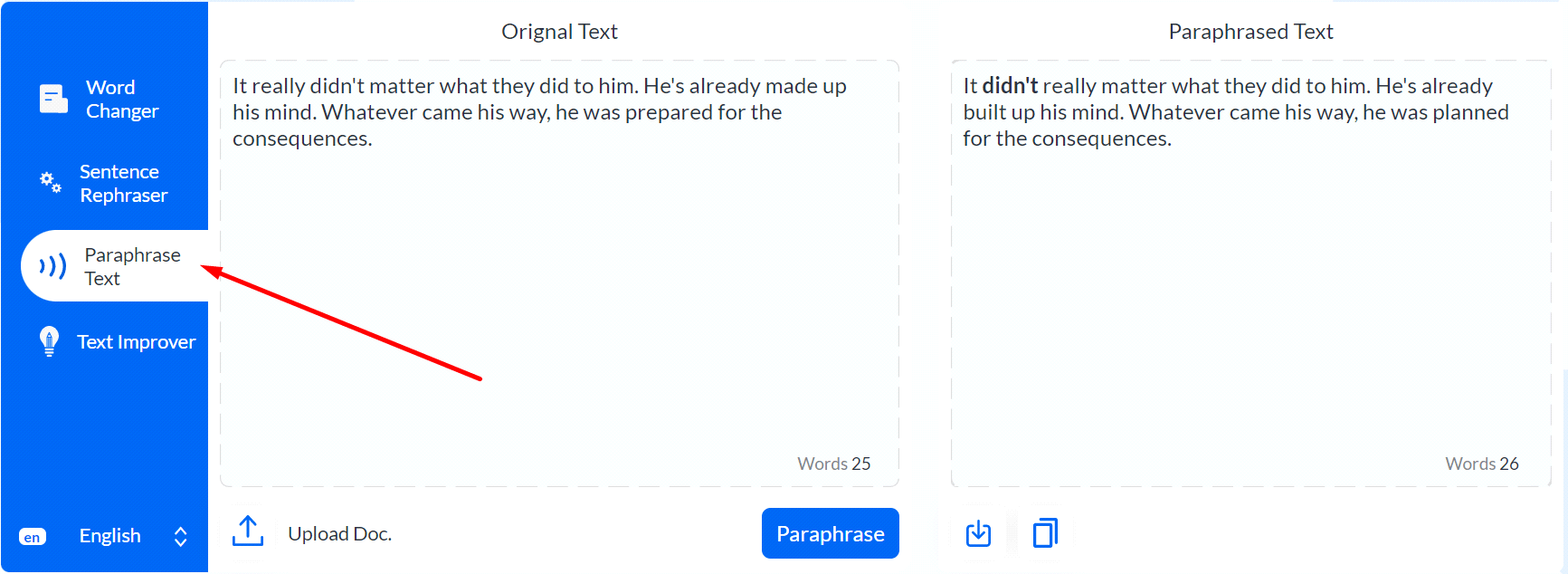
- Text Improver: This mode also works with using AI. As a result, the text will be paraphrased and can be read more easily.
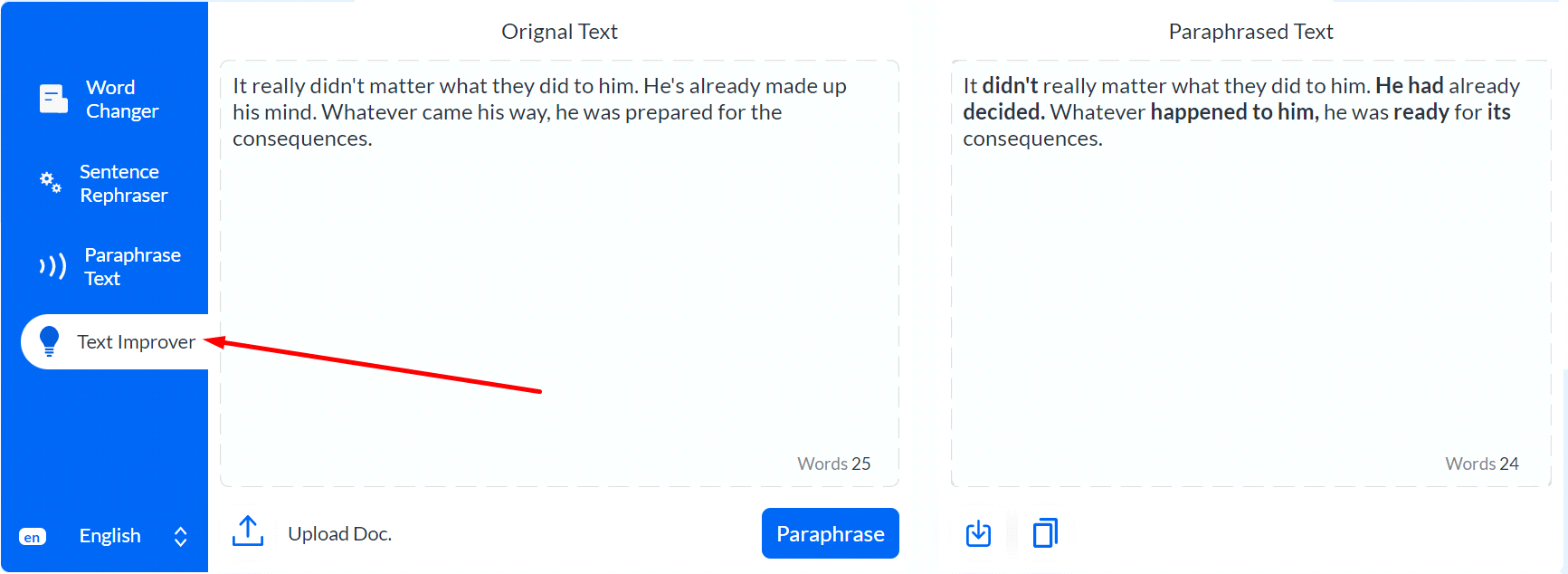
So, this is what its modes are and how effectively they give the results.
Uploading & Downloading Options
In some other paraphrasing tools, you only allow to copy/paste the text in the given box. But, in Paraphrase Online, you can copy/paste the text, and it also allows you to upload the file from your device storage (make sure to upload a file of fewer than 2,500 words).

Similarly, to that, this tool also offers multiple options to export text. You can download the paraphrased text in a .doc file or can copy it to the clipboard so that you can paste it wherever you want.
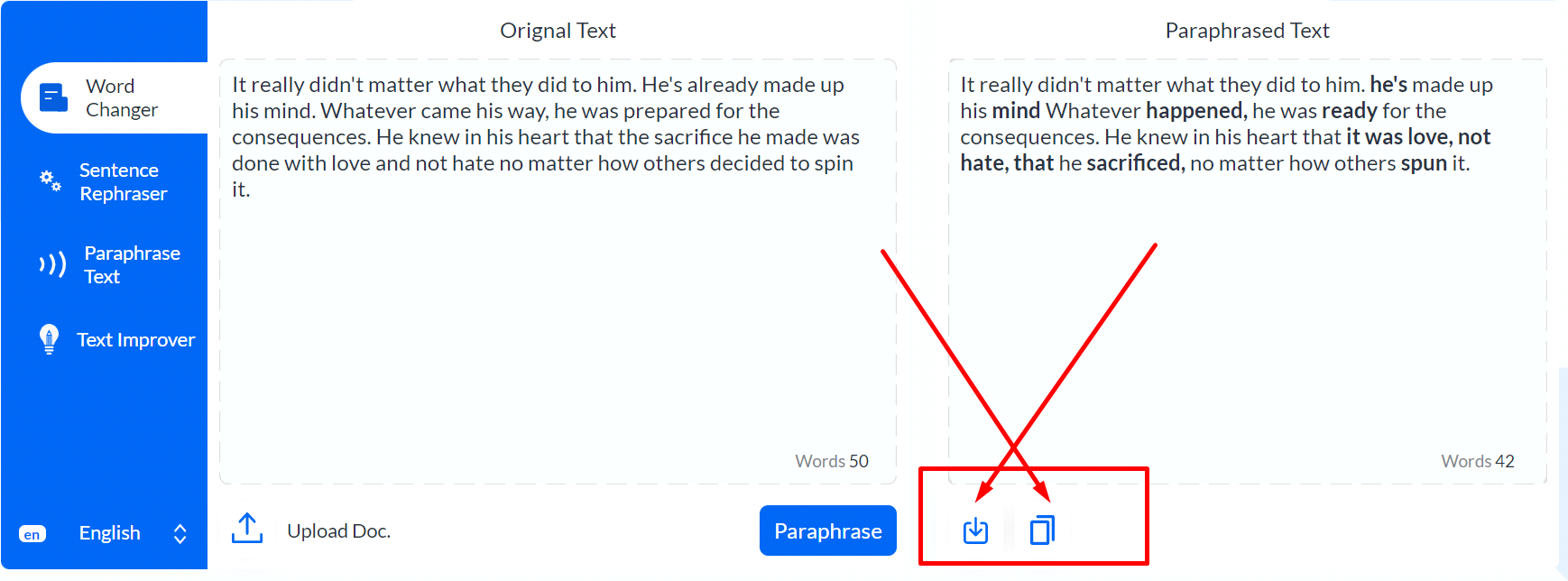
Along with this, you have to keep one thing in your mind, which is, you can upload your text file in .pdf, .doc, .txt, or .docx format.
Provide Suggestions in the Resulted Text
This tool not only paraphrases the text but also allows users to change any paraphrased word they don’t like with suggested synonyms. Here is a demonstration of how this feature works.
You need to click on the word (in the output box) you want to change, and then it will provide a list of similar words. You can choose any one of them, and the tool will automatically replace it (shown below).
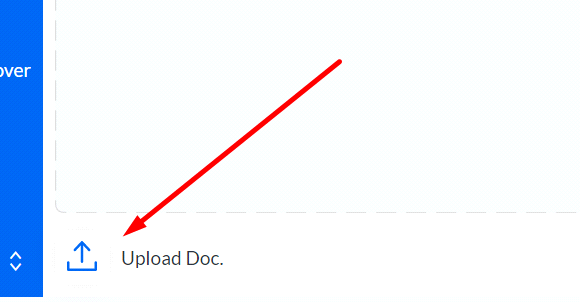
Grammatically Correct Output Results
Paraphrase Online also provides grammatically correct output results. It analyzes the text and sees if there are any grammatical errors present, then it corrects them (results are shown below).

So, these all were the key features of Paraphrase Online. Now, let’s move toward the next.
Rephrase: Key Features
Here are some key features of Rephrase.
Free to Start
It is a freemium tool that provides some limitations, like word count, modes, etc., in its free version. You will be allowed to paraphrase only 500 words at a time, but this limit will significantly increase to 1,500 in the premium version.
5 Paraphrasing Modes
Rephrase provides five different and effective modes, and two of them (Fluency and Standard) are available for free. But the other three modes (Creative, Smart, and Formal) are only available in its premium version.
To give you an honest comparison between both tools, we have purchased a (weekly) premium version of Rephrase to show you how its free and paid modes work.
We have taken a random paragraph as a sample text and will use it in all the modes of Rephrase. The text is:
“The time had come for Nancy to say goodbye. She had been dreading this moment for a good six months, and it had finally arrived despite her best efforts to forestall it.”
Now, let’s see how each of its modes works.
- Fluency: Improves the fluency of the text by replacing some words with their synonyms. Basically, it modifies words as well as sentences as a whole.
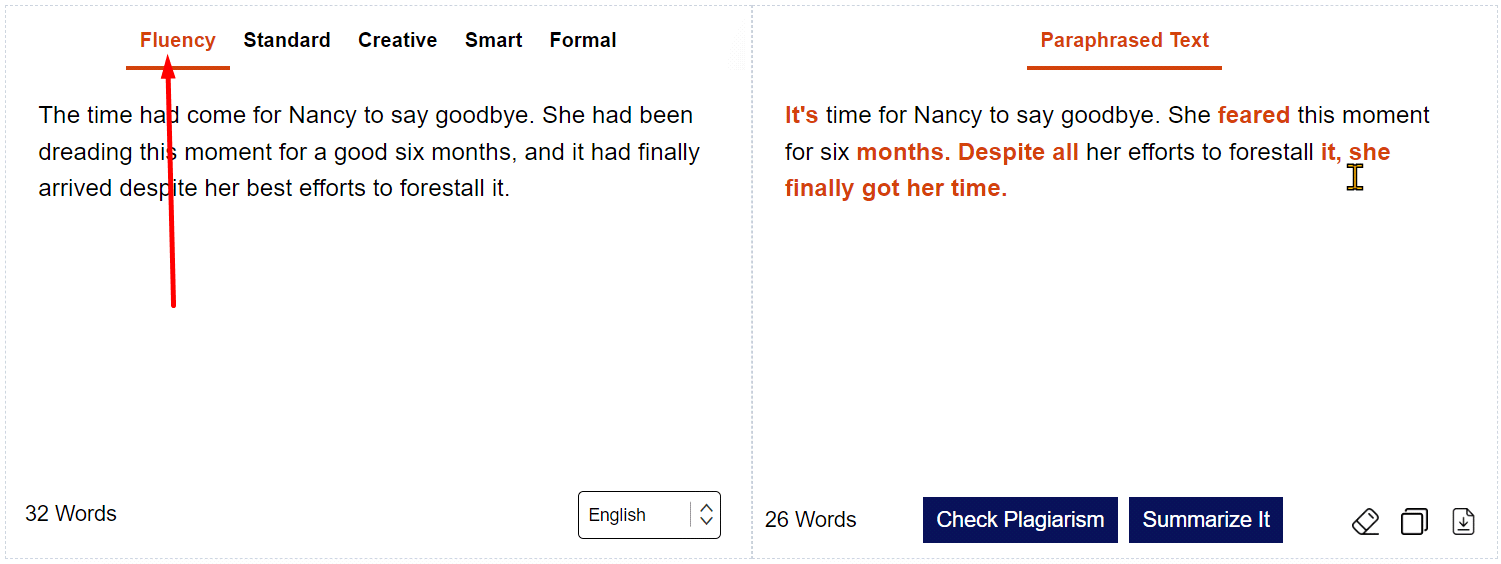
- Standard: Similar to Fluency mode, Standard makes a few less intelligent changes.
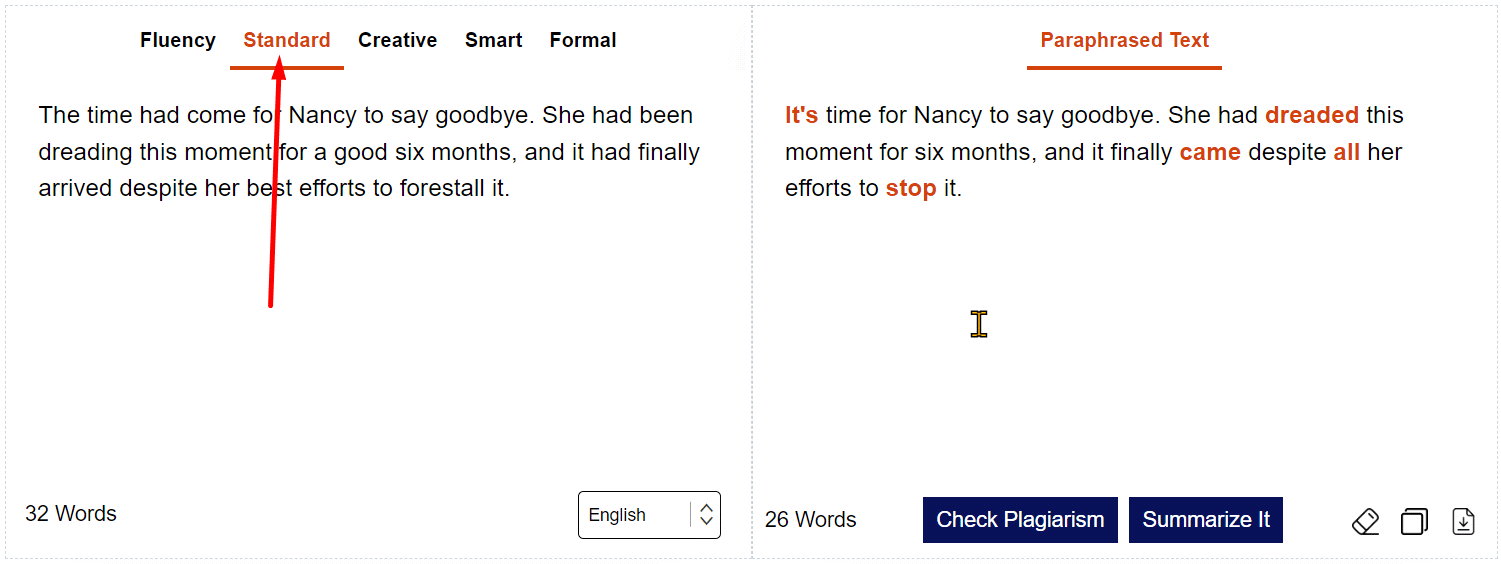
- Creative: Having said that, the Creative mode has similar effects as the other two modes. The differences lie in the fact that these changes are very smart and intelligent.
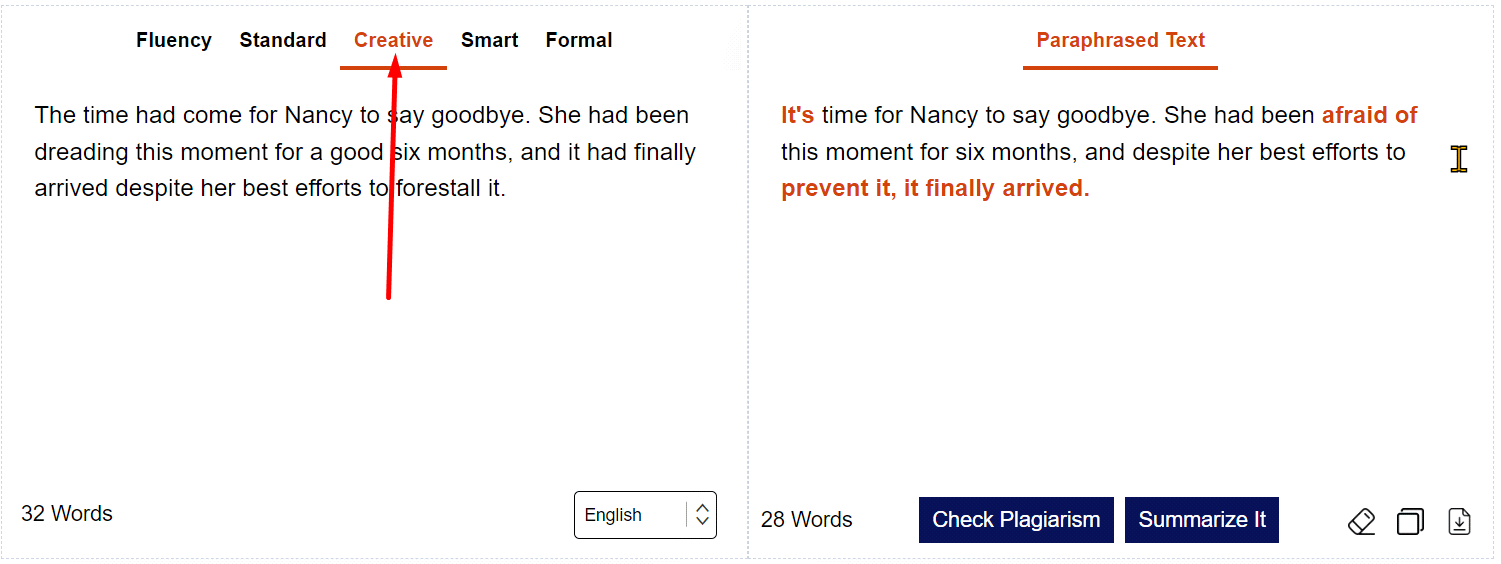
- Smart: Smart mode can be said as an advanced version of Creative mode.
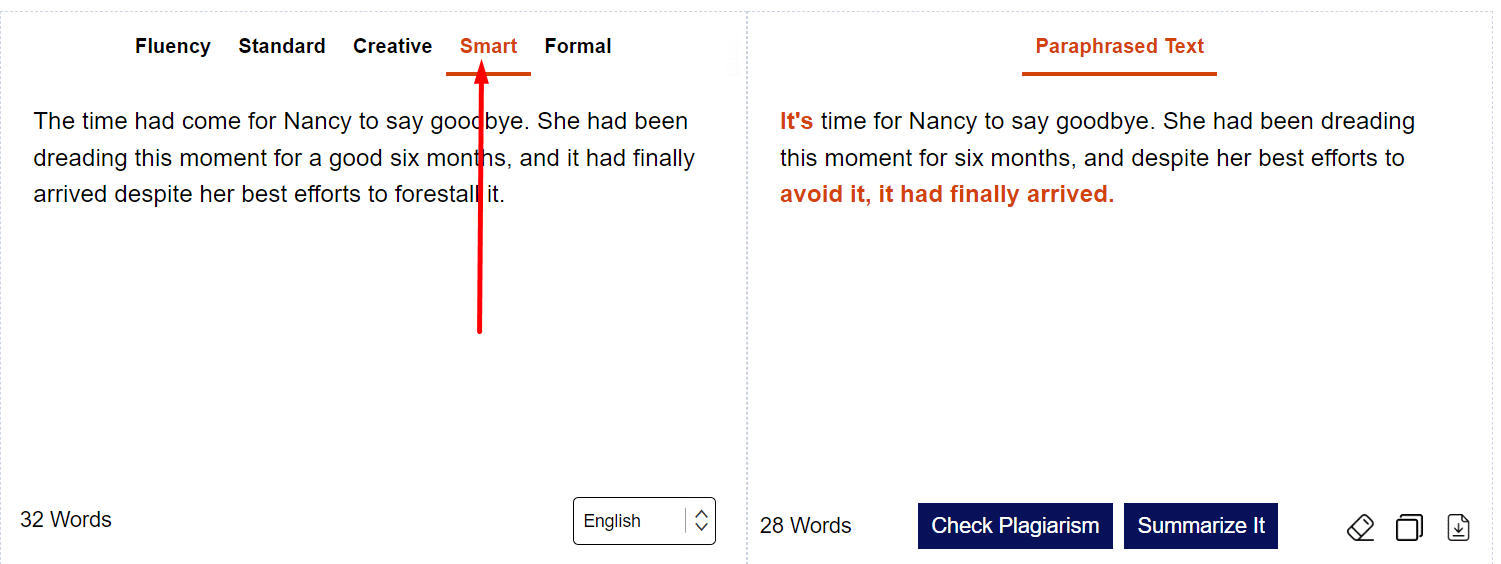
- Formal: This mode works to improve the text’s clarity and formality.
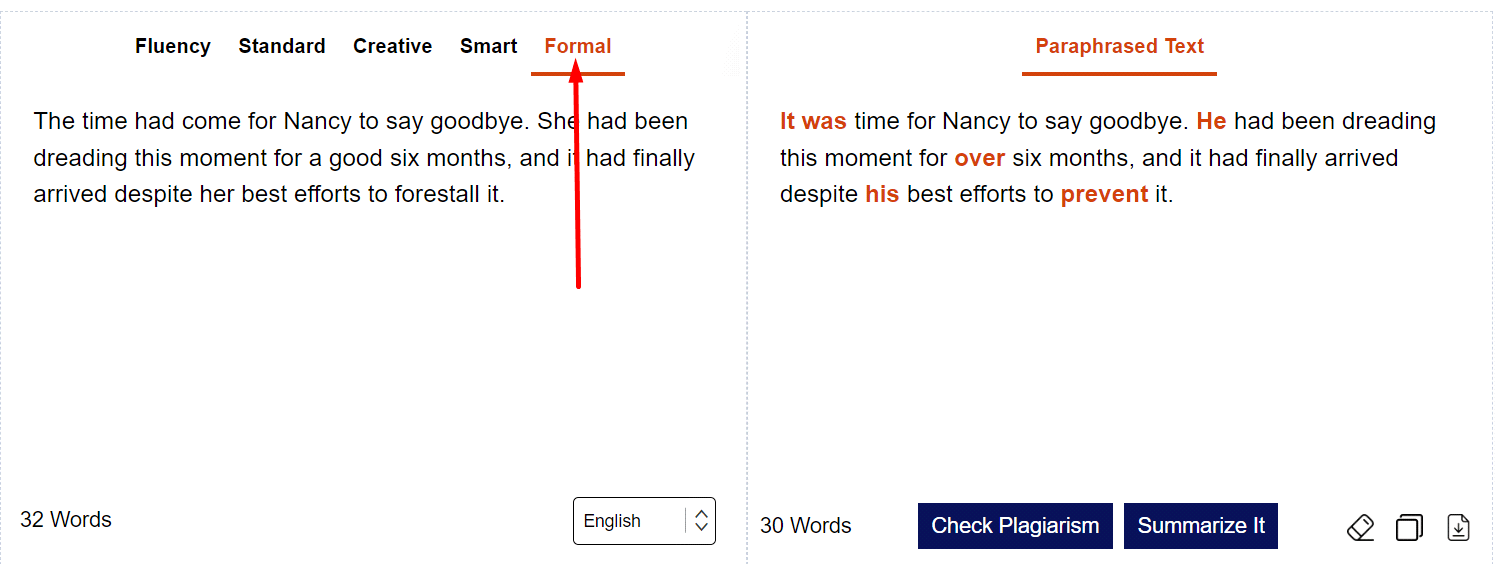
So, this is what its modes are and how effectively they give the results.
Uploading & Downloading Options
Similar to Paraphrase Online, in Rephrase, you can copy/paste the text or upload the file from your device storage.
This tool also provides an option in which it will paste a random sample text to show you how effectively this paraphrases the text.

You can download the paraphrased text in a .doc file or can copy it to the clipboard so that you can paste it wherever you want.
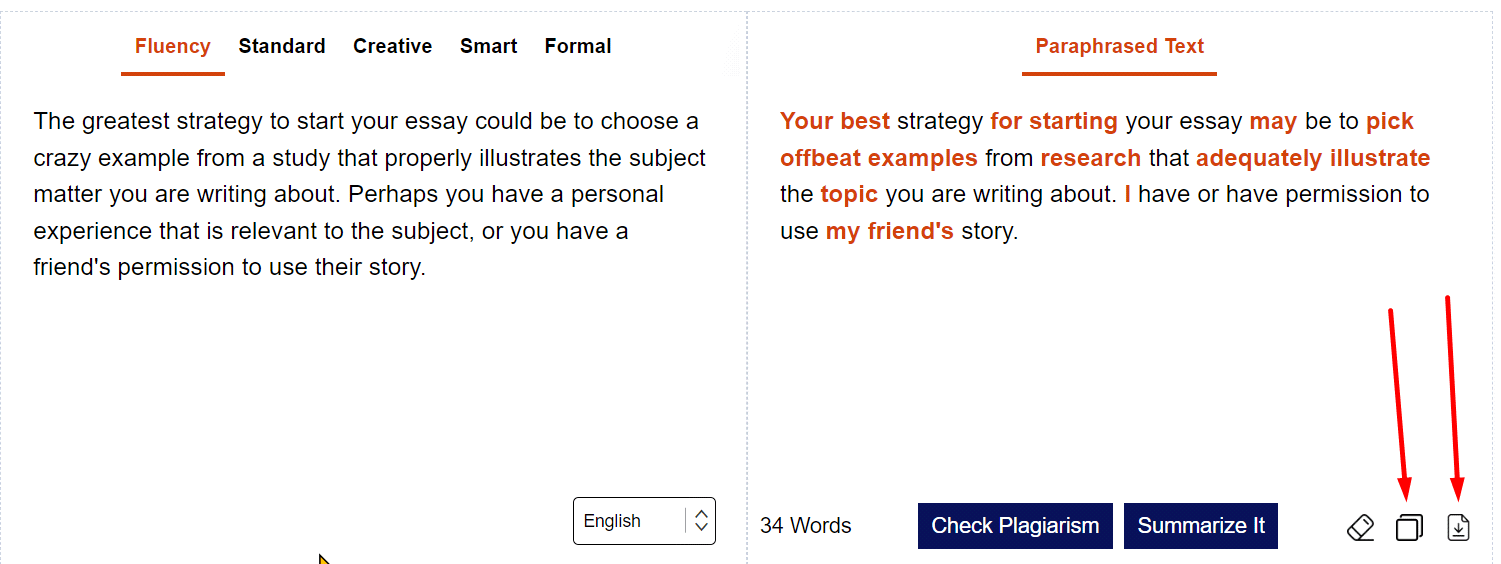
Likewise, you can upload your text file in .pdf, .doc, .txt, or .docx format, but you can only able to download it in .doc format.
Grammatically Correct Output Results
As mentioned above, Rephrase uses NLP, which helps it to analyze the text and see if there are any grammatical errors present. If there is any error present, then the tool will correct it by itself and give you results.
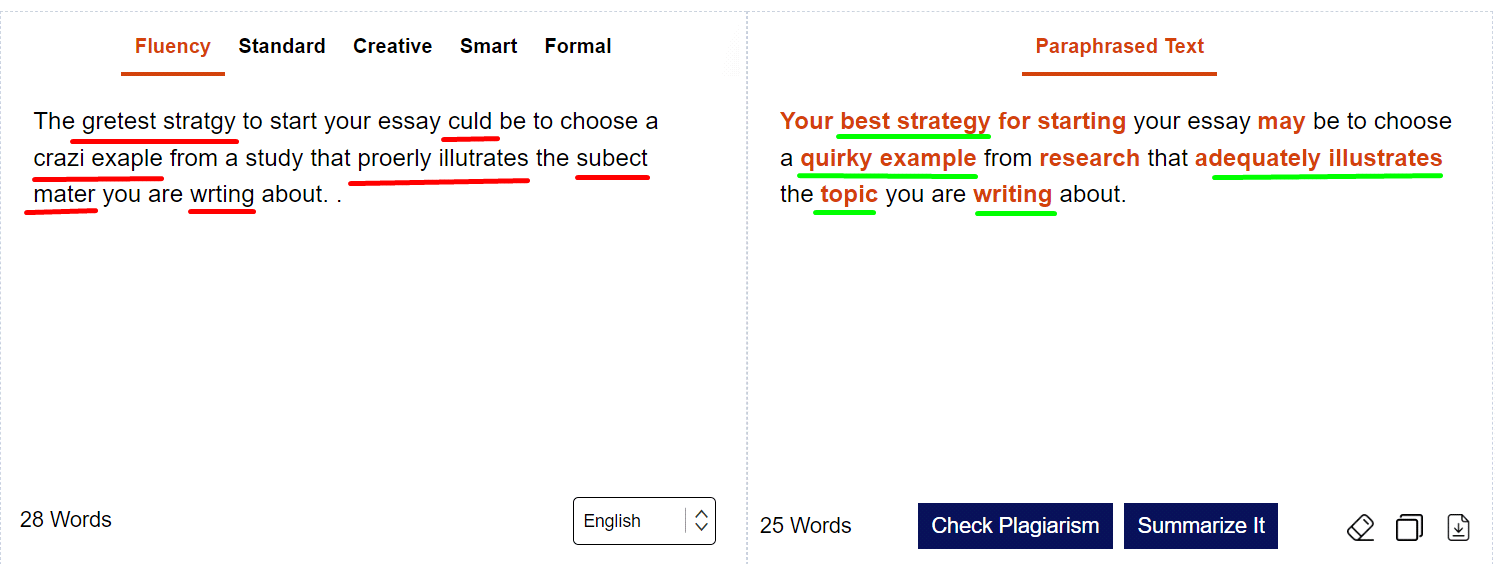
So, these all were the key features of Rephrase. Now, let’s move toward the next.
Paraphrase Online: Pros & Cons
Here are some benefits of Paraphrase Online.
- Simple and easy-to-use interface
- Available in 3 different languages
- Provide 4 effective paraphrasing modes
- No sign-up required
- Utilizes NLP technology in its algorithms
- No ads on the screen
- No need to solve the captcha
Some cons of this online tool are:
- However, free to use but have a 2,500-word limit
- Doesn’t have live chat support
- The dark mode isn’t available
Rephrase: Pros & Cons
Some pros of Rephrase.info are:
- User-friendly interface
- Available in more than 20 different languages
- Provides 5 smart working rephrasing modes
- No need to sign-up (in the free version)
- Utilizes advanced NLP technology
- 24/7 live chatbot support is available
- Provide other tools integration, i.e., Check Plagiarism and Summarize It (present at the bottom of the output box of this tool)
Some cons of this online rephrasing tool are:
- Too many irritating ads on the screen
- Always need to complete the captcha (even in the premium version)
- The dark mode isn’t available
So, these all were the pros and cons of both tools. Now, let’s take a look at their pricing plan.
Paraphrase Online: Pricing Plan
Paraphrase Online is a free paraphrase tool available online that doesn’t have any premium version yet, but let’s see in the future. Due to the word count limits provided by this tool, a premium version will be available at some point in the future, but for now, the tool is free.
Rephrase: Pricing Plan
As previously mentioned, Rephrase is a freemium tool that offers a premium version in order to get access to all of its features. The premium version comes up with 3 different impressive pricing plans, which are:
- Weekly: $7per week
- Monthly: $20per month
- Yearly: $150per year
So, the above discussion was all about the review of both tools. Now, let’s compare them in a comparison table.
Comparison Table
Here is the comparison table of Rephrase and Paraphrase Online.
| Tools | Paraphrase Online | Rephrase |
| Word limit (free version) | 2,500-word limit | 500-word limit |
| Number of modes | 4 modes | 5 modes |
| Languages | 3 languages | 22 languages |
| Offers free version | Yes, fully free | Yes, but with limitations |
| Live chat support | No | Yes |
| Requires captcha | No | Yes |
| Ads on screen | No | Yes |
| File downloading option | Yes, available | Yes, available |
| Other tools integration | No | Yes |
| Premium Pricing | No premium plan | Costs $20per month |
Now, let’s talk about which one is the best paraphrasing tool.
So… Which One is the Best Paraphrasing Tool?
After comparing Paraphrase Online and Rephrase tools, it’s hard to find any significant difference between the two. Both tools use advanced AI algorithms to accurately and effectively rephrase text while maintaining the original meaning.
They also improve the readability and uniqueness of the content. Both tools offer free versions with limitations; Paraphrase Online has a 2,500-word limit and four modes, while Rephrase has a 500-word limit and five modes, two of which are free. Premium plans are required in Rephrase for access to the other three modes.
Overall, both tools offer several effective paraphrasing modes and provide excellent output results without affecting the main ideas of the content. Therefore, it’s fair to say that both tools are equal in terms of their capabilities and usefulness.
Conclusion
Here we have reviewed and compared the two most demanded paraphrasing tools named Paraphrase Online and Rephrase. We have discussed almost everything about both tools, like their key features, their modes and working, their pros and cons, their outputs, and at last, their pricing plan.